Homepage > Help center
Help center

Table of Contents
Getting started
Communication & Device integration
What are the communication protocols supported by ePowerLog and ePowerControl?
Elum solution supports Modbus TCP and Modbus RTU protocols by default. Other protocols can be configured upon request.
How to configure my inverter?
Please refer to our connect & config guide, which includes detailed explanation on how to configure various brands of inverters and other devices.
Modbus RTU : What is the maximum number of devices per serial port? Is a switch always needed?
A serial port can have up to 31 devices connected in a daisy chain.
Elum offers two types of devices :
- Devices with 2 available serial ports,
- Devices with 4 available serial ports.
A switch is needed when the number of devices (same brand) on each available port exceeds 31, or when the number of brands exceeds the number of the available ports.
Modbus TCP : What is the maximum number of devices per ethernet port? Is a switch always needed?
Elum controllers with 2 existing RJ45 ports : these devices have ONE available port :
- Port LAN 2 is dedicated to connecting locally to the controller itself,
- Port LAN 1 is available to connect the slave devices and/or to the internet. A switch can be connected to it when more than one port is needed.
Elum controllers with 4 existing RJ45 ports : these devices have THREE available port :
- Port LAN 4 is dedicated to connecting locally to the controller itself,
- Port LAN 1,2 and 3 are available to connect the slave devices and/or to the internet. A switch can be connected to each of them when more than three ports are needed.
Can ePowerControl communicate with third party loggers via TCP/IP protocol?
ePowerControl can connect to third party data loggers via Modbus TCP, and collect the data.
It is also possible to connect directly to all devices (meters, weather stations, inverters…) and work as a logger along with the EMS.
Does your solution support FTP push protocol?
Yes, our solution supports FTP push protocol. Please refer to the product datasheet for me details.
What happens when the controller loses internet connection?
The loss of communication with critical devices (grid meters, genset meters, genset controllers…) means that the controller is unable to know the status of the disconnected device and its datapoints. For safety reasons, this triggers the fail safe mode of the controller, curtailing PV production, to avoid any deterioration of equipment and penalties for the site owner.
For ex: When the grid meter is disconnected, the controller is blind to what happens at the point of connection. Consequently, the PV production is curtailed in order not to risk an export to the grid.
Can I connect several devices as daisy chain and connect them with the controller? if yes, what are the requirement?
Yes. a serial port can have up to 31 devices connected in a daisy chain.
These devices must be of the same brand and have the same communication settings (baud rate, parity, byte size and stop bits).
A termination resistor must be installed for more stability.
What are the options available for internet connection?
There are two available options for internet connection:
- Cellular internet connection (3G/4G). A valid SIM card needs to be installed. The solution comes with cellular antennas to ensure a good quality network.
- Wired internet connection (Ethernet). Note that in this case, in order to connect to Elum’s back end, the following outgoing ports must be open:
- ICMP
- TCP ports: 53, 80, 443, all ports from 1198 to 1210, 4505 and 4506
- UDP ports: 53, 123, 1195, all ports from 1198 to 1210
Is there a possibility to use a Modbus gateway? how does it work?
In order to enable simple and reliable integration with third party devices, Elum explorers can have a Modbus (slave) interface allowing an external SCADA system to send requests to the Explorer and retrieve the site data.
This Modbus gateway option is available to purchase when applicable. Please contact our sales for more information on this option.
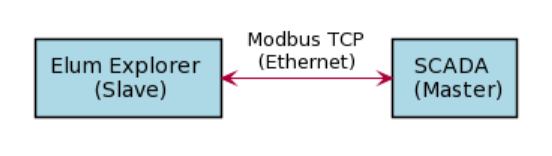
Installation & Commissioning
What type of cables is required for the controllers ?
RS485 wires must be shielded twisted pair with an impedance of 120 ohms.
What are the requirements of power supply of the meter ?
The meters must be powered-up at all times, this is why it’s important to have a permanent power source.
We recommend using the load side as the source of the meters power supply.
Can the firmware be updated at anytime ?
We recommend updating the firmware when applicable, in order to get the latest features.
Miscellaneous
Can I upgrade SD to ES?
It is possible to upgrade the solution from SD to ES. Please contact our sales for more details.
Can I upgrade HFS to MC?
It is possible to upgrade the solution from HFS to MC. Please contact our sales for more details.
What is the size of the controller?
The base module of our controllers come in 2 sizes: 101 x 27 x 128mm and 132 x 122 x 87mm. (casing option available). Please refer to the product datasheet for more details.
Troubleshooting
How to solve the “Invalid Slave ID” error?
Each slave in a network is assigned a unique unit address.
When the master requests data, the first byte it sends is the slave address.
This way each slave knows after the first byte whether or not to ignore the message.
Troubleshooting protocol for RTU communication:
- Verify the whole daisy chain and the master/slaves within the communication RTU bus.
- Verify that the Elum controller is the only master.
- Verify the communication settings (baud rate, parity, etc) of all slave devices with the settings set on eConf network page.
- Double check the slave IDs of all units with the configuration on eConf.
I can no longer access ePowerMonitor.
Please clear the cookies of the website and retry. ePowerMonitor should be accessible.
I changed the inverter and can no longer see the data on the dashboard.
- If you’re using ePowerMonitor pro, please keep the same name as the previous inverter. No modifications are needed from our side.
- If you’re using ePowerMonitor lite, please contact our support team to update the site dashboard for assistance.
Malfunction of the PV curtailment.
Check the stability of the communication of the inverters. Disconnections could lead to a malfunction within the system.
The data is no longer displayed on the dashboard.
Please check your internet connection on site to ensure it is not causing the problem. Once the site is back online, all the data will be accessible as usual.
Elum Controller reboots when switching from/to “On grid - Grid connected mode” and to/from “Off grid - Genset connected mode”.
Check the power source supplying the Datalogger / Controller, it must be taken from the load side, to ensure a continuous power supply at all times.
Power meter monitoring values are incorrect.
This is due to incorrect Power meter VTs/CTs ratios:
- CT ratio: Can be obtained by dividing the primary current by the secondary current.
- VT ratio : Can be obtained by dividing the primary voltage by the secondary voltage.
Cos phi is incorrect. All the other power meter monitoring values are correct.
This is due to incorrect Power meters VTs/CTs wiring: Rearrange CTs and VTs wiring by respecting phases order.
Power meter monitoring values signs are incorrect.
This is due to the negative power monitoring not being enabled on the grid meter:
- The meter must be a bidirectional one.
- Check the configuration of the power meter (measurement type).
- Check the CTs installation, which must match the current direction.
Shipping
I haven't received my order yet – what do I do?
If your order has been sent and you received a tracking number, you can track your shipment on DHL website.
If your order has not been sent but it was supposed to, feel free to contact your salesperson.
If you have a post-shipment issue, you can send an email to shipping.support@elum-energy.com. Your mail subject must be “Elum x Your company name – Shipping (Elum sale number QUOXXXXX)”
My order is blocked - what to do?
If your order is blocked please send us an email to shipping.support@elum-energy.com. Your mail subject must be “Elum x Your company name – Shipping (Elum sale number QUOXXXXX)”
We will do our best to help you.
Where can I find my Elum sale number QU0XXXXX?
You can find your “Elum sale number QU0XXXXX” on your quote.
Product return
If you have any questions or concerns about your product, please don’t hesitate to click the link below to submit a return request. Our team is here to assist you promptly.

