Homepage > ePowerSCADA
ePowerSCADA
Reliable system displaying data collected from various equipments in an HMI to help operators manage their plant.
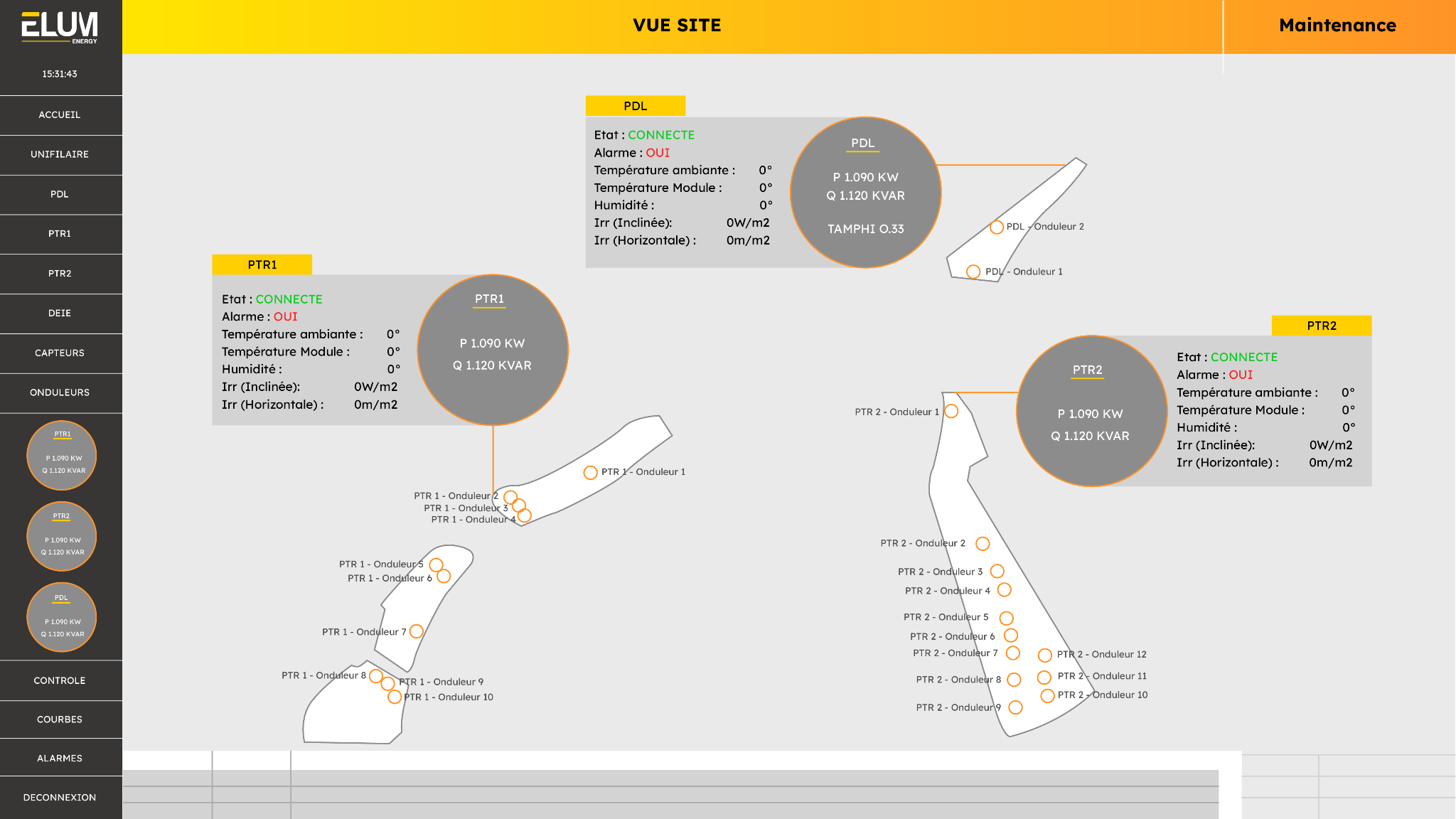
Why choose ePowerSCADA?
Enhance your energy management
Fortified offline monitoring
Stay on top of your power plant’s performance with real-time offline and remote monitoring. ePowerSCADA offers instantaneous insights into crucial data acquired via a solar datalogger, allowing you to quickly detect anomalies and reduce down time.
Effortless Control
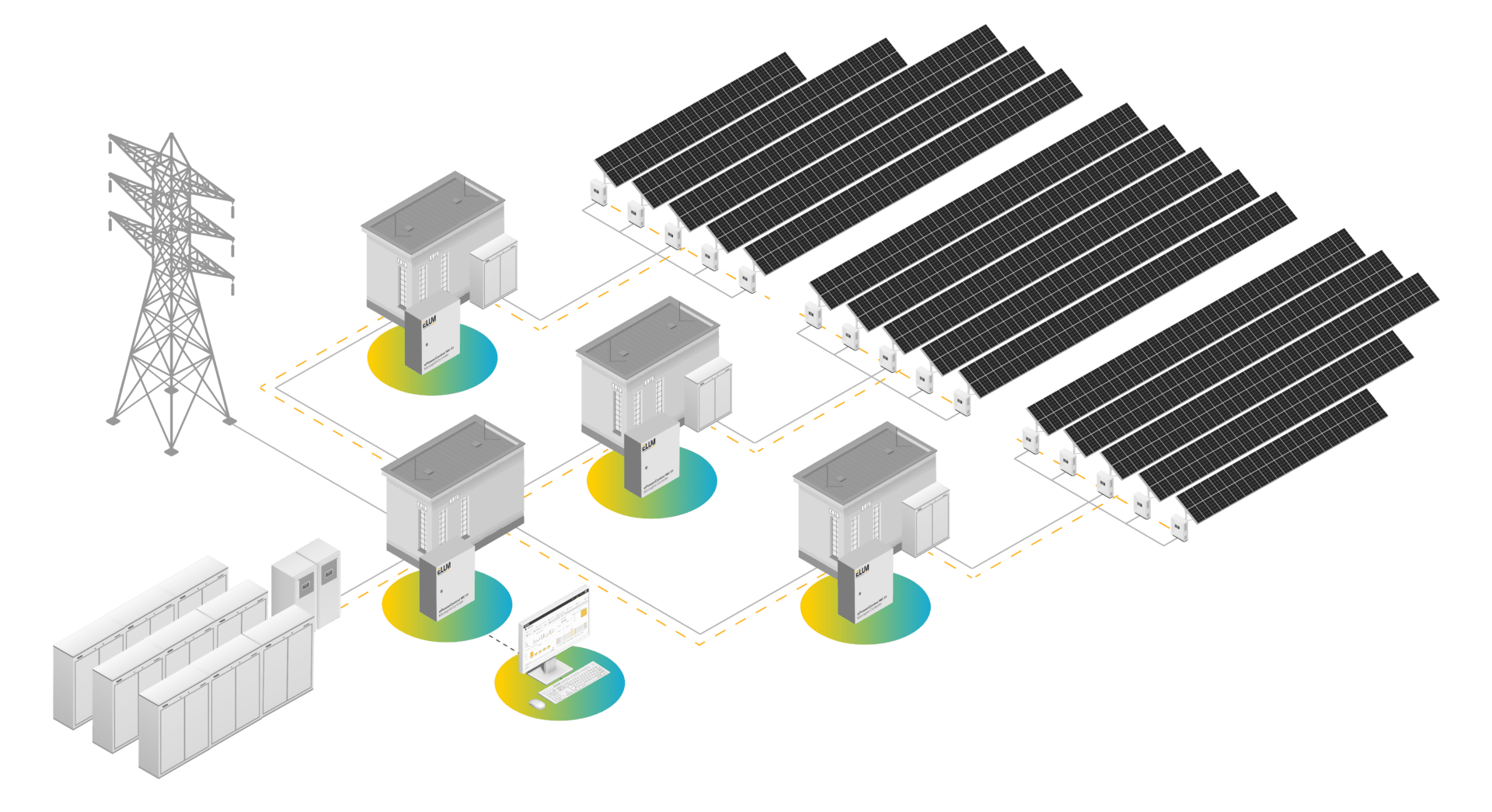
operations with a PPC + SCADA combination
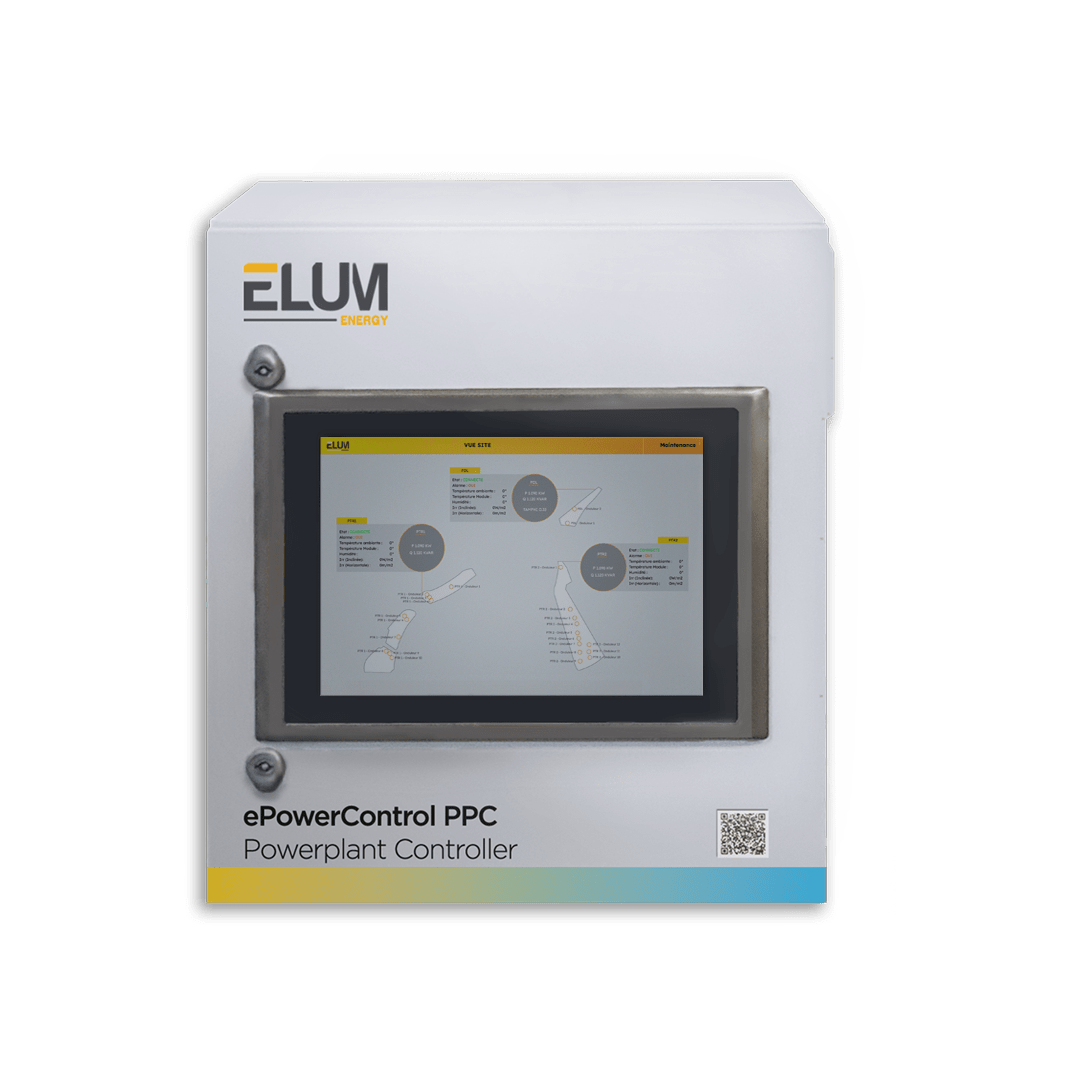
- Tailored control strategy
- Ensured grid compliance
- Connection aggregator to access spot market
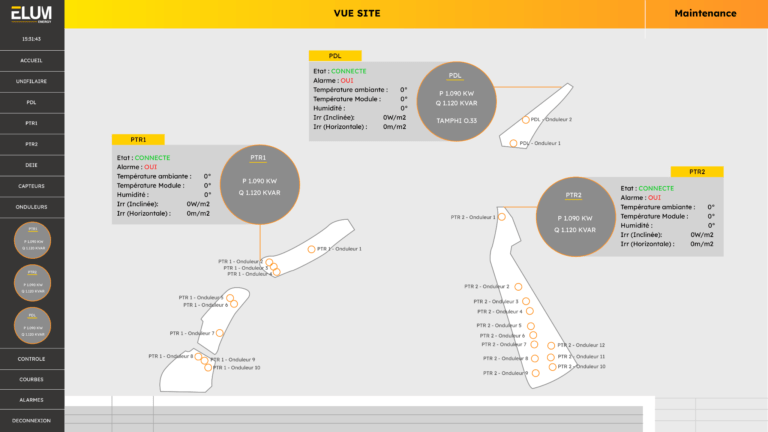
- Settings adjustments
- Offline alarms
- Real time monitoring
Features designed for quick anomaly
detection and reduced downtime
Connect every crucial element of your power plant. Our platform bridges the different components, allowing for seamless solar controller configuration, communication and data exchange.
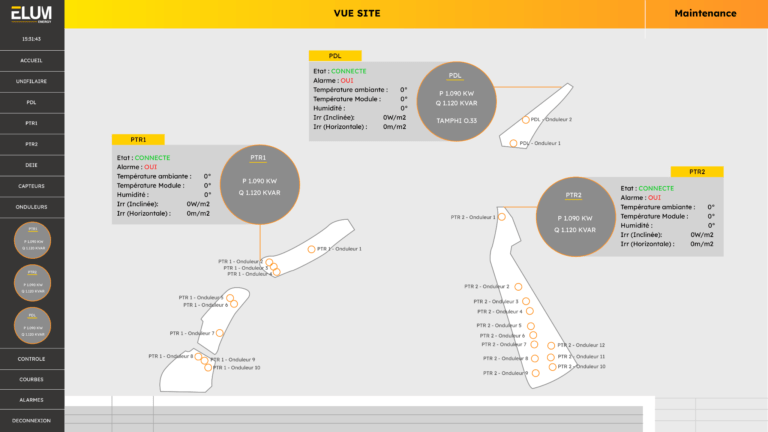
Tailored control features to meet your project requirements
Real-time offline monitoring
SLD synoptic, displaying power plant main KPIs, and the equipments state of functioning
Offline Alarms
Touchscreen visualization
Remote access
Switchgear remote control
Possibility to operate and control switchgears from a safe distance. Fully autonomous – no internet is required.
