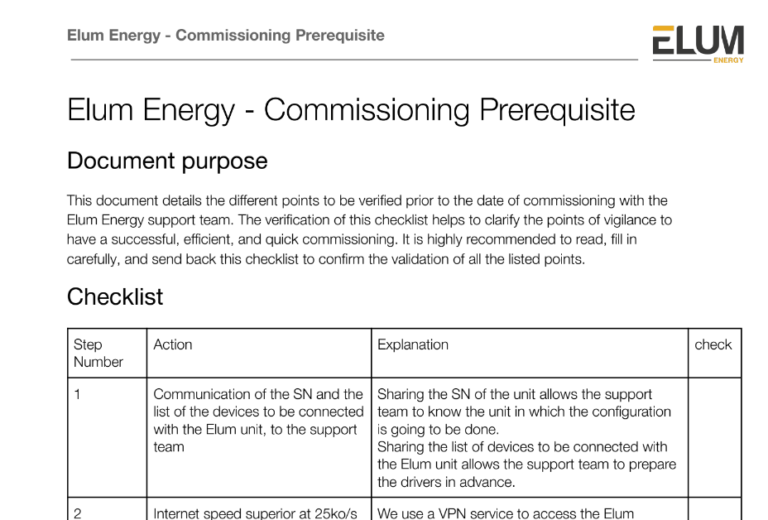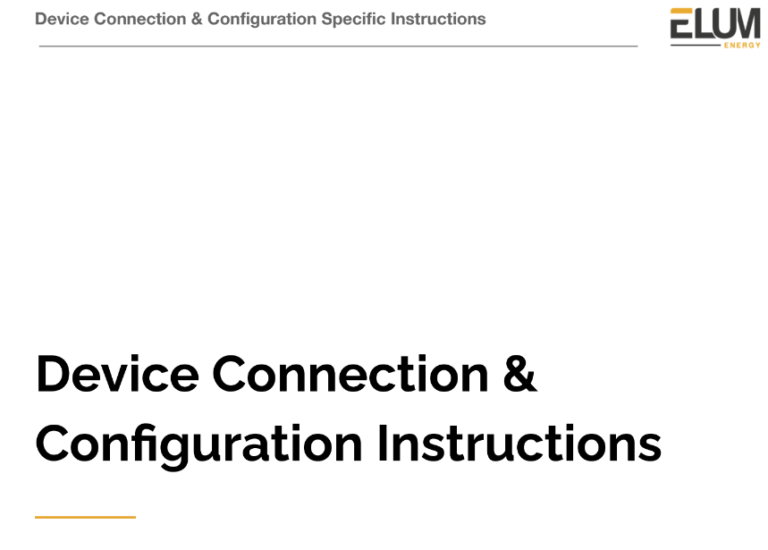Homepage > Elum Academy > Client Portal: ePowerControl PPC series
ePowerControl PPC
Have questions on the product? Wonder how to operate it? Need documentation? This page is for you.
Getting started
You’re new to ePowerControl PPC and need to learn more about it? Please refer to the dedicated user manual to access detailed guidelines and in-depth explanation of the product, the use cases, the installation, configuration, and commissioning.
You’re interested in buying ePowerControl PPC and wish to have a quick overview of it? Please refer to the product datasheet to learn more on its features, use cases and technical specifications. Or contact our sales team by clicking here.
Ready to start installing the product? Jump to the Installation and commissioning process section.
Documentation ePowerControl PPC
Installation and commissioning process
Do you want to install ePowerControl PPC and not sure where to start?
Check out the steps below for a quick guided procedure.

The following points need to be checked to have a successful, efficient, and quick commissioning.
- Carefully reading safety instructions on the product user manual.
- The power supply of all the devices used in the control needs to be taken from the load side. (applicable for the UPS as well)
- Modbus RTU : Shielded twisted cable must be used for RS485 wiring : The data+ and data- should be chosen from the same twisted pair in order to prevent electromagnetic interference. The ground should be chosen from another pair.
- Modbus TCP : RJ45 Ethernet cable for TCP wiring.
- RJ45 cable and a Computer with a configured Ethernet port in DHCP mode are needed to access the Elum configuration tool (eConf).
ePowerControl PPC comes in a pre-wired Elum casing. Small steps are needed to finish up the installation on site:
The power connectors are wired to a single screw terminal block on the left side of the DIN Rail :
- Connect the phase wire to the red/brown wire,
- Connect the neutral wire to the blue wire,
- Connect the ground wire to the green/yellow wire,
- If a UPS was provided with the ePowerControl, connect the battery red/black wire to the transformer,
- Close the circuit breaker, the power LED will light up.
It takes about 30 seconds for the system to boot up.
Once the power supply is connected, the power LED will light up.
After 60 seconds, the operating system will be ready, and the power LED will turn solid green.
Modbus RTU :
Compatible RS485 devices can be connected to serial ports of the PPC Central computing using two shielded twisted pair connectors.
Please use a surge protection to avoid any issues on the communication ports.
Please refer to the connect & config guide for more details on how to connect and configure your device.
Modbus TCP :
Compatible Ethernet devices can be connected to the LAN ports 1, 2 and 3 of the PPC CPU using a RJ45 cable.
Please use a surge protection to avoid any issues on the communication ports.
Please refer to the connect & config guide for more details on how to connect and configure your Device.
For both cases, please make sure to enable the dynamic power control of the PV inverters when applicable, and to set the Current Transformer ratio, the Voltage Transformer ratio as well as the system type for the meters.
The device is now ready to be configured.
Please contact our customer support team to proceed with the configuration.
Refer to the troubleshooting section in the help center.
FAQ ePowerControl PPC
Is it possible for the grid operator to control the PV remotely?
The monitoring and control of the power plant is possible via Elum SCADA or third-party SCADA.
Does the solution include a manual operating mode?
The PPC has two distinct operating modes:
- Manual mode, in which the user defines active and reactive powers setpoints targets,
- Automatic mode, in which the generation of setpoints is automatic, based on the selected configuration.
Does the PPC control logic comply to the national grid requirements?
ePowerControl PPC solution is compliant with the national grid requirements. Our solution has been successfully installed and tested with some grid codes (France, Spain, Portugal etc).